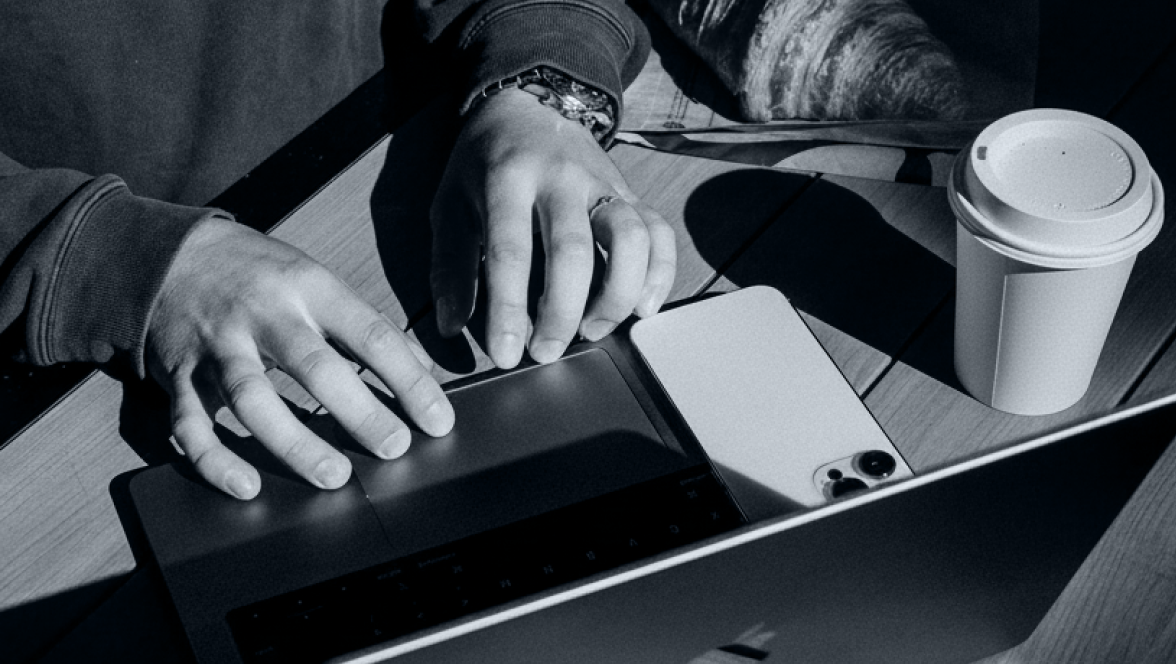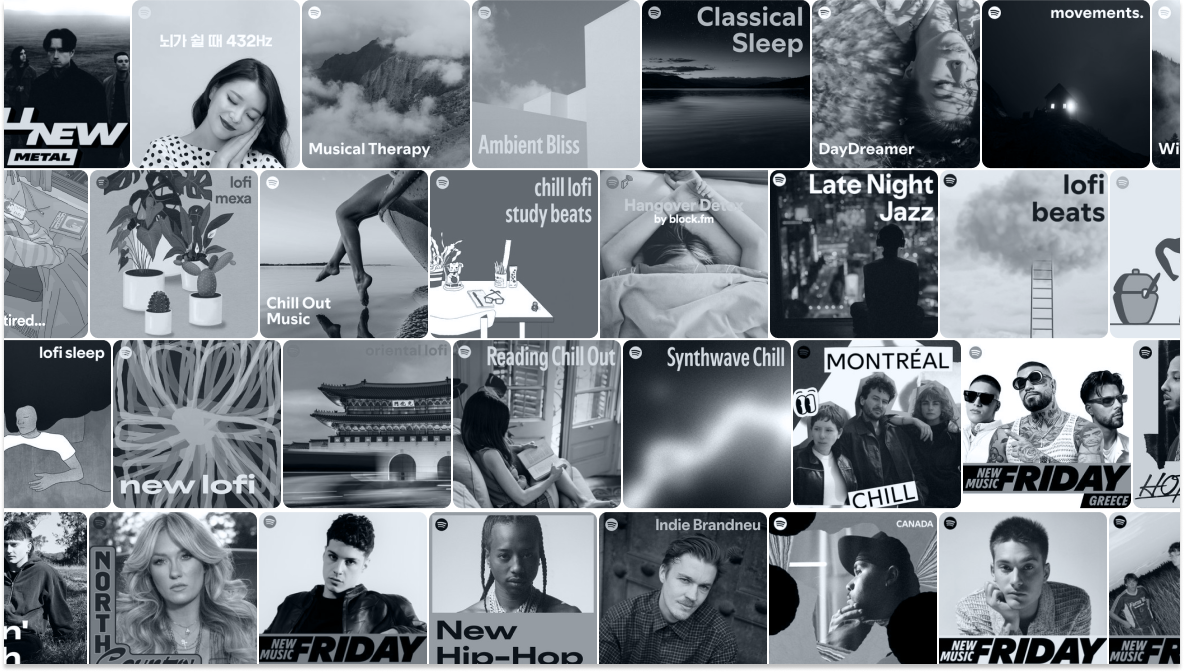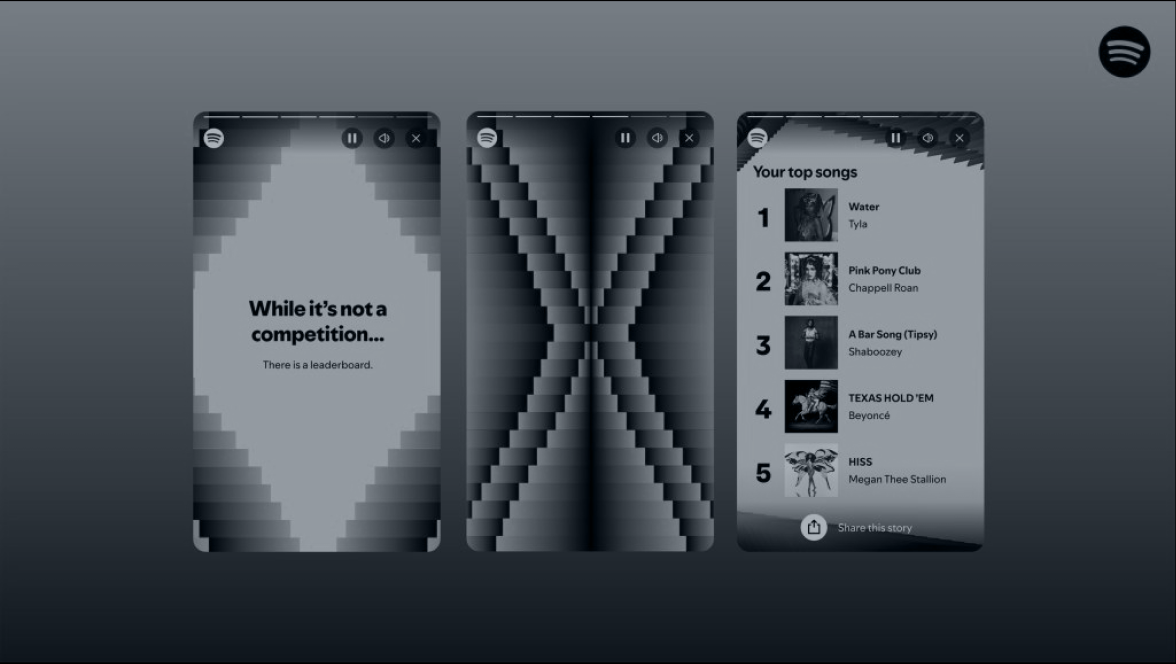How to use pre-save links to promote your next release
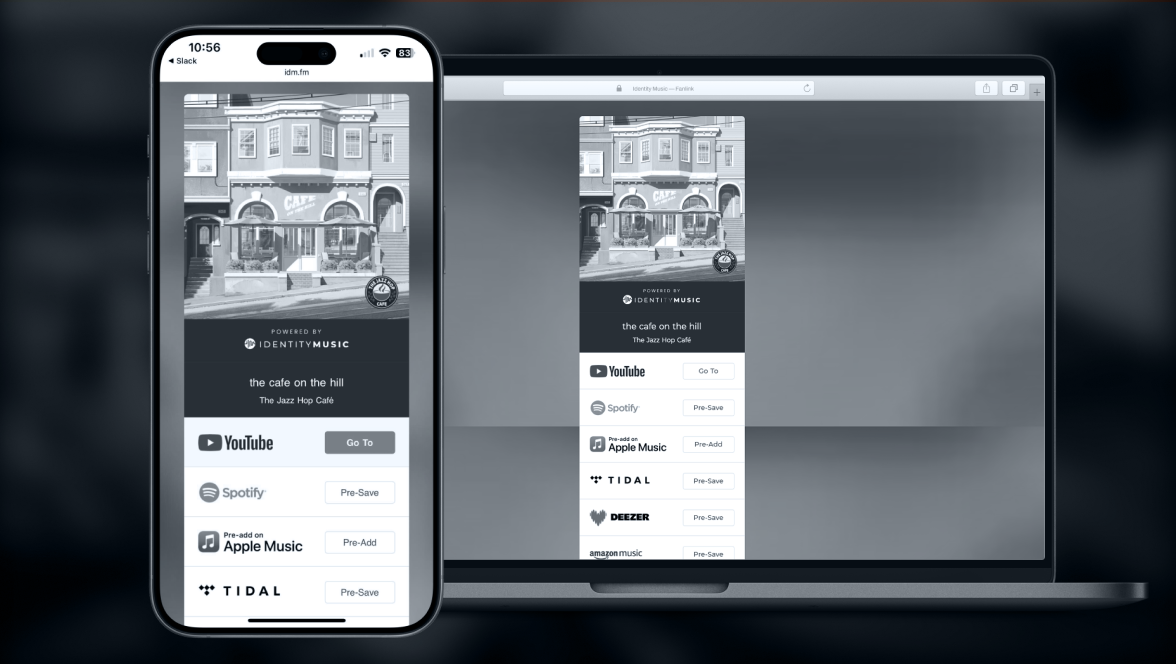
Want your next release to make an impact on day one?
Imagine releasing your track and seeing an immediate boost in streams, playlist adds, and fan engagement.
If you make the most of your pre-save links, that can be your reality.
In this blog post, we’ll walk you through what a pre-save link is, how to use a pre-save link before your release, and how you can use it to build hype and boost release day engagement.
What is a pre-save or pre-release link?
A pre-save link is a marketing tool that artists or labels can use to let fans save upcoming releases before they go live. They’re typically a simple link to a landing page that then allows fans to click through to pre-save the release on their chosen streaming platform, like Spotify, Apple Music, Amazon Music, etc..
Some pre-save links are ‘smart’: as soon as the release they’re linked to is live, they convert from pre-save to fan links, where fans are directed straight to the live release on their chosen platform, rather than to pre-saving it.
Is a pre-save link different from a bio link?
While they may look very similar, pre-save links are different to bio links. A bio link is usually a landing page that’s for the artist, not a specific release. Bio links usually direct fans to artist profiles on streaming platforms, social media accounts, email newsletter sign-up forms, or to a website.
What does a pre-save link look like?
The specific look of your pre-save link will depend on the platform you’re using to generate that link. Typically, a pre-save link uses a simple landing page that includes the following elements:
- The artwork of your release
- The title of your single, EP or album
- The artist(s) name(s)
- Buttons that direct fans to streaming platforms, like Spotify, Apple Music, Deezer, etc. to pre-save your release
- Additional buttons directing fans to your website, gig tickets, etc. (depending on the functionality of your pre-save link platform)
- Links to your social media accounts
Why should I use a pre-save link before my release?
Now that you know what a pre-save link is, let’s look at how it can be used to your advantage in the run-up to your release date.
To boost streaming platform algorithms
Most streaming platforms reward early engagement with your upcoming releases. The more fans who pre-save your releases, the more likely it is that the algorithm will deliver your releases to new listeners on and after release day - those pre-saves are a signal to the streaming platform that your release is highly anticipated.
To increase fan engagement before release
Giving fans the chance to pre-save your release before it becomes public gives fans a sense of exclusivity, making them feel part of the release journey. Fans who pre-save your releases are more likely to be invested in you and your music in the longer term, helping with future release success too.
To collect fan data for future strategy
Most pre-save link platforms give at least some insight into the performance of your pre-save links. While Spotify for Artists and other artist platforms will show you how many pre-saves your release gets, they might not give you any more detailed information than that.
However, pre-save link platforms might. Feature.fm, for example, gives you insight into the age, location, and preferred streaming platform of each fan who uses your pre-save link, subject to each fan’s privacy settings, of course. Feature.fm also gives insight into whether your fans are using paid or free versions of the streaming platforms they use - all of which can be used when planning your wider marketing strategies.
To get instant momentum on release day
Fans who pre-save your release are way more likely to stream your track(s) in the first few days of it going live. In fact, data from Spotify suggests that nearly 70% of fans who pre-save your release will stream it in the first week - giving a clear indication to streaming algorithms that it’s a popular release.
How to use a pre-save link to build hype for your release
Before release day
Sometimes it’s easy to forget the small details when it comes to releasing your music. Which is why it’s just as important to create and showcase your release before release day as it is after.
- Don’t wait until the night before your release… start teasing your audience a couple of weeks ahead. That gives fans time to engage and share your pre-save link and also helps feed the algorithm with pre-saves before release day.
- Post your pre-save link EVERYWHERE (and we mean everywhere). Promotion is key so add it to your social media bios, your link in bio tools, newsletters, post about it on TikTok, Reels, YouTube Shorts. Share it to stories, pinned posts or even mention it on live streams. Consistency is key, so keep reminding people that pre-saving helps your release succeed.
- Incentivise your fans. What would give your fans reasons to pre-save your track? Create exclusive behind-the-scenes clips, give them early access to your music video, take part in a giveaway or shout them out online! The goal is to make fans feel like they are a part of your journey, not just clicking a link.
- Build a story with your fans about your release. You could share snippets, inspiration, artwork reveals or even the message behind your song. But each post should link back to the pre-save link.
- Use your pre-save link to track analytics to see if it’s working! Which platforms are fans clicking on the most? Where are people clicking from? If you are an Identity Music client, simply ask us for the Insight link and you’ll be able to see all the data.
On & after release day
When release day finally arrives, your pre-save link will automatically convert into a release hub. Here you will find all of the platforms your track is being released on. This means that the same link will now be used to direct new listeners straight to your song on their desired streaming platform. It keeps your analytics and momentum unified, so keep using the same link when promoting your track.
- Make sure you announce your track is now live. You can do this by posting the artwork, creating a reel featuring your release, or simply posting something related to the release just to make your followers know it’s out and ready to stream.
- Consistency helps keep your track at the top of people's minds, especially in the first 48 hours. It’s a critical window for playlisting and algorithmic boosts. Which is why engaging with fans early is so important. Thank them for sharing and saving, or ask them to add the song to their own playlists or share it in stories. Engaging with fans doesn't just help you build a closer relationship, it will increase your streams and boost your chances of playlists.
- Keep the content rolling. Don’t just stop at one post. Creating content like behind-the-scenes footage from the release, lyric breakdowns or even performances of the track. Each post is a step closer to direct your fans to your music.
- Monitor your stats on Spotify for Artists or Apple Music for Artists. Note any playlist adds, save rates or even new countries your fans are listening from. If you see momentum in a specific area, consider targeted ads or local posts to try and capitalise on it.
Ready to start using pre-save links?
If you’re not an Identity Music artist…
There are plenty of great platforms to set up pre-saves. Tools like Listento, Artlink, and Presave.io are awesome choices for independent artists. Each has its own mix of pricing and features, but the best part? They all give you one easy link where fans can find your track across all major streaming services.
If you’re an Identity Music artist…
If you are an Identity Music artist, we do all the hard work for you. Simply submit the pre-save request form on our website HERE, and we will send you a link to your pre-save which you can put in bios or post - just make sure you give it the attention it needs.
Wherever you build your pre-save link, don’t just drop it and forget it. Build some hype around it! Add it to your social media bios, share it in posts, and create fun videos that encourage your followers to hit that pre-save button. A little creativity can go a long way in getting those clicks.